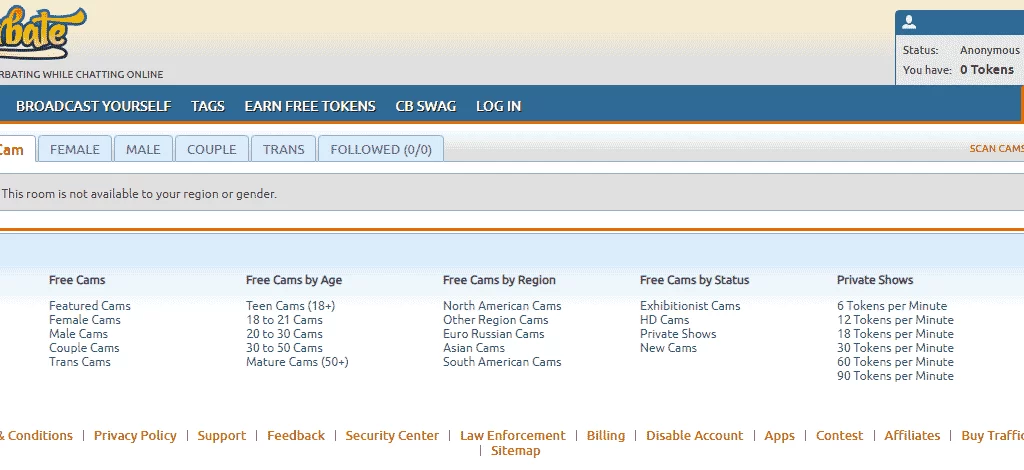Chaturbate Cam to Cam : How to C2C Chat ?

Chaturbate is a popular adult entertainment platform where performers can showcase their skills to viewers around the world. In essence, it is a live sex cam site that offers its users the opportunity to interact with amateur models and watch them perform erotic acts on camera, and one of its most exciting and interactive features is Cam to Cam.
Cam2Cam is a feature that allows Chaturbate users to turn on their own webcam and interact with the model they are watching in real-time. This means that the model can see the user too and react to their requests and desires. But what is Chaturbate cam to cam feature and how does it work ?
Why share cam on Chaturbate ?
The Cam to Cam feature (or also called c2c) creates a more intimate and engaging experience for both users and models. It allows users to feel more connected to the models since they can see and hear them, and they can also request specific actions and poses that they want to see. Models, on the other hand, can better understand the users’ preferences and tailor their actions to ensure that they are providing the best show possible.
C2C Chat is also a great tool for couples who want to add some spice to their relationship. They can watch adult cam shows together and interact with live models using this interactive feature, creating a new level of excitement and pleasure.
It is essential to keep in mind that this functionality comes with some risks, so users need to be careful when using this feature. They should ensure that they are comfortable with the model and trust them before turning on their webcam. It’s also important to make sure that their internet connection is secure and that they are not sharing any personal information that could be used against them.
How to cam2cam on Chaturbate ?
There are two primary ways to engage in cam-to-cam on Chaturbate. The first one is the most common used for a real intimate and private experience with the model, meanwhile the second method free. We will guide you through both of the methods on how to share your webcam.
Enable C2C Chat in private
Chaturbate offers a real cam to cam feature that allows you to have a more intimate experience with the model you’re watching. You can use this feature to connect with the model and show yourself as well privately.
Here are some steps to follow to start using the cam to cam feature on Chaturbate :
- Create a free account : You need to create an account before you can use any feature the site has to offer. Sign up and follow the prompts to create your account. It is essential to be at least 18 years or above to use the site.
- Buy tokens : Tokens are the currency used on Chaturbate. You need to purchase tokens to tip the model, activate and use any premium feature. In order to do so, click on the “Get more” button in the upper right corner on the homepage and proceed to choose the package that suits you. If you need any assistance, we wrote about how to buy tokens.
- Find the model : Search the model using the search bar or browse through the most popular categories. When you find a model, you are interested in, join their chat room, and observe their performance before activating the cam to cam feature.
- Activate the cam to cam feature : Once you are comfortable with the model, it is time to activate the c2c feature. To activate it, click on the cam to cam button located at the bottom of the chat window.

- Allow access : When you click on the cam to cam feature, you will be prompted to allow access to your camera and microphone. Grant access, so that the model can see and hear you.
- Interact : When the model accepts your request, you can interact with them via video and audio chat. You can continue to tip and engage the model to create a more intimate experience.
Broadcast yourself
The second way to engage in cam to cam on Chaturbate is through the website’s free public shows. Live shows can either be set to public or private and are open to all users on the website. Although not successful with models as the real c2c chat feature, it worth the try. Broadcasting on Chaturbate can be an exciting and profitable experience, but it can also be overwhelming and challenging for new users. Here are the few steps to guide you through the process :
- Create a free account : Create an account : Go on the sign up page and register a free account. Don’t forget to validate your registration by clicking on the link you received by email.
- Verify your account : Verifying your Chaturbate account is mandatory in order to broadcast yourself to the public. This ensure the 2257 Compliance law and strengthen the safety of the community. To do this, just click on the Verify Account link that is present at the top of the page. Once there, you’ll be asked to submit a government-issued ID along with a photo of yourself holding it. As it is an automated process, verification should not last longer than a few minutes.
- Start broadcasting : Once your age verified, you can launch your live stream and start sharing your show to your viewers. When you start your live stream, you will be prompted to allow access to your camera and microphone. Grant access, so that the users can see and hear you. You can either set your chat room as public or protect it with a password.
- Find a model : To engage in c2c through broadcasting your show, you will need to ask the model you’re currently watching to enter your chat room. Once you feel comfortable broadcasting, you can share your chat room with the model. Share the link of your room or ask him to click on your username. Make sure to provide your partner with the password if you decide to stream privately your chat room.
- Enjoy : Once the model is okay with it, chatting through sight and sound will bring about an enjoyable private occasion personally tailored just for you. Enjoy !
Finally, whether you go for the first or the second method, don’t forget about the technical aspects of live streaming. Make sure you have a stable internet connection and that your equipment is working properly. Test everything out before you go live so that you can avoid any technical difficulties and discomfort during the broadcast. This could ruin your experience !
Does cam to cam work on mobile ?
Chaturbate cam to cam does not work on mobile, neither on Apple or Android devices. This limitation can be frustrating for users who prefer to use their mobile devices for convenience or other reasons. Additionally, it is important to note that Chaturbate’s desktop version offers a more comprehensive and stable experience of adult webcams.
However, broadcasting oneself on Chaturbate through a mobile device is still possible. Although it may require some adjustments in terms of camera positioning and lighting. It is also important to consider the potential limitations of some features not included.
Currently, the range of features available at present entails private shows, receiving messages, PMs and notes for tipping. However, sending messages through the chat as well as using other associated features are currently unavailable.
Chaturbate development team is constantly working to improve the mobile experience and may add more features in the future. It’s important to note that while some features may not be available on mobile, they can still be accessed on a desktop or laptop computer. As technology continues to advance, it’s likely that more and more features will become available on mobile devices, making it easier for users to enjoy their favorite camming experiences on-the-go.
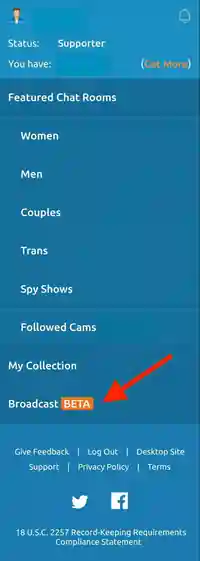
In conclusion, this interactive functionality is a great way to enhance the whole adult cam experience. It creates a more intimate and immersive experience for users and models, allowing them to interact with each other in real-time. Whether you choose to engage in a private show or a public show, Chaturbate offers a safe and open-minded platform for individuals to explore their sexual fantasies and desires. As with any adult website, it is important to always practice safe sex and consensual interactions with other users to ensure a positive and enjoyable experience for all involved.